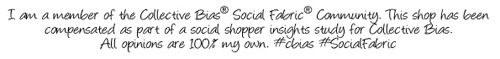
I’m sharing five of my favorite android tablet uses for the home cook and anyone who loves cooking or baking.
A tablet has been on my wish list for a while. I’m on-the-go a lot with my blogging work, and I need to stay connected when I am away from home. I’m also a passionate home cook and I wanted a tablet for my at-home foodie uses as well, such as following a recipe while cooking.
So, I wanted something bigger than my phone, but lighter than my laptop. My kitchen is small with limited counter top space, so bringing my laptop into the kitchen doesn’t work. Reading a recipe on my phone is do-able, but not the easiest.
A tablet seemed like a great option, but which one to buy? I wanted a tablet with a great battery life and I wanted it to be fast too. And because I love to look at beautiful images of food, the tablet I choose has to have great graphics and do well with video and photos. After some research, I learned that just like the Intel processor in my desktop at home, that there are tablets with an Intel processor too. If my desktop computer impresses me with its Intel processor, how awesome would it be in something smaller, like a tablet?
And, just like that, I’m excited to my newest toy: the Samsung Galaxy Tab 3 — an Android tablet with Intel Inside®.

We bought it at Best Buy, but before I made the commitment, I had a chance to chat with one of the Best Buy employees who was very helpful in explaining all about the Samsung Galaxy Tab 3. He knew quite a bit about the Intel Atom processor and agreed that it makes for a highly optimized app experience, among other benefits.
We played around with the tablet — just to make sure it was the one I wanted. It was fast and responsive, much faster than my laptop. My husband checked our Las Vegas weather….
And my youngest son was most interested in what games you could get on the Android. He checked it out and was happy with the choices and how the graphics looked.
I asked the Best Buy employee a bunch of questions, most of which he knew the answer to. I stumped him once or twice, but he was quick to find out for me. One thing I asked him was if I could read Kindle books on it. I don’t have a Kindle, and with such a large screen, I was hopeful that I would be able to read books on this. He used the tablet to look up if I could get the Kindle app and the answer was yes. woohoo!
I bought the Samsung Galaxy Tab 3 and have been using it for about a week and totally loving it. Because of all the fun I’m having with my new tablet, I’ve put together my favorite ways I’ve been using it — from the home cook perspective:
#1. Find & Make New Recipes
I’ve found that browsing and searching for new recipes is fast when you have a tablet with an Intel processor. Not only do you have the access to lots of recipe sites and food blogs through the web browser, but you also have recipe apps that you can download, many of which are free. When you find one you want to make, you don’t even have to print it, if you don’t want to. Just set your tablet up in your kitchen (away from liquids and other messy items) and create your recipe (my tablet is shown below with a case I bought separately for it). Of course, if you want to print, you can also do that from your tablet with setting up WIFI printing.

#2. Preserve Food Memories
Whether it’s taking photos of cake you made, making a vivid HD video of everyone during the holidays, or Instagramming a photo of a delicious dinner at your favorite restaurant, there are lots of options for preserving food memories with an Android tablet. One of my favorites is the app, Evernote Food, which allows you to save memories of your favorite meals.
#3. Watch Cooking Videos
There is so many great cooking videos on YouTube. Whether you want to learn a new technique or just see how a certain recipe is made, they probably have it. Videos look great on my new tablet and I was pleased that it didn’t kill my battery life either. These videos in the photo below are by Miriam of Sweetopia who teaches how to decorate cookies and more in her videos.
#4. Read Food Magazines & Cookbooks
The size of the Samsung Galaxy Tab 3 is great for reading food magazines and cookbooks in digital format. While this won’t replace my love of having a copy of the real cookbook, sometimes you can get great deals (some cookbook e-books are even free). As for magazines, I like those in real form too, but digital format is great for less clutter and is a more eco-friendly option.
#5. Meal Plan
One of the best ways to keep things flowing smoothly in our house is to have a menu plan for dinner. In the past, I have used Google Calendar for this, but I would often like to work on my meal plan when I am not at my desktop computer. By using the calendar on your Android tablet, you can create a menu plan that syncs with your calendar in other places, such as your desktop or your phone. This way, you’ll always know what’s for dinner and know the answer to “what are we having?” when the kids come and ask.
Of course, these are just the tip of the iceberg. There are so many other ways a home cook can use an android tablet. What are your favorite ways to use your tablet?

With the holidays coming, you probably have people on your shopping list that love to cook. While an android tablet won’t mix up cake batter, there is lots of different foodie ways it can be used. And, when you buy it at at Best Buy — not only can you get your tablet right away, but they will also price match online competitors. Sweet, huh?
Learn more about the Samsung Galaxy Tab 3
To keep up-to-date with Intel, follow them on Twitter and like them on Facebook.

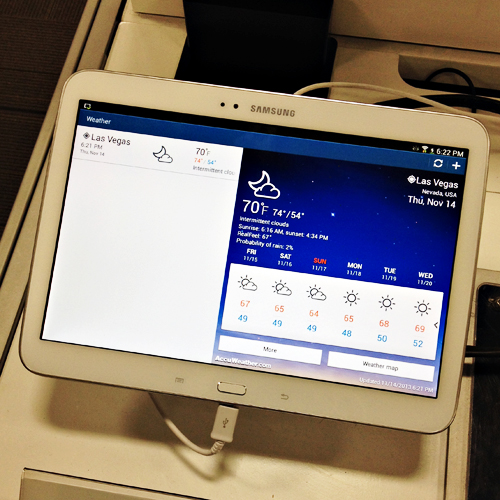

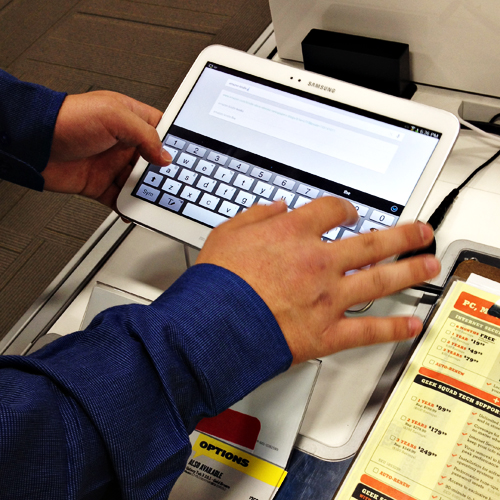
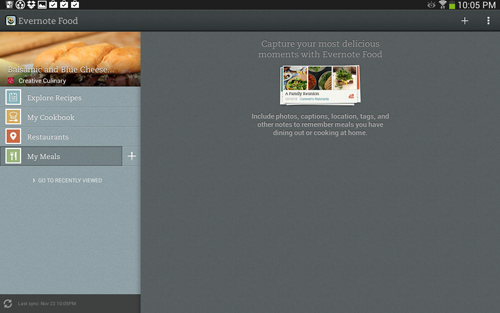
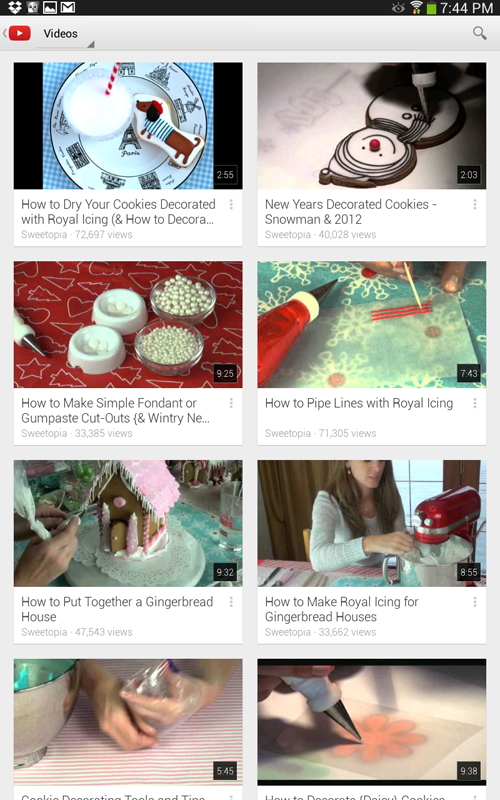


Heather {Brie Brie Blooms} says
Thank you for sharing these tips for using the tablet. I really like your idea to add the family meal plan right onto the tablet for easy access. #client
Lolli @ Better in Bulk says
Honestly, one of my favorite things to do with my tablet in the kitchen is watch TV shows. It makes the time I spend cooking and cleaning go by so much faster!