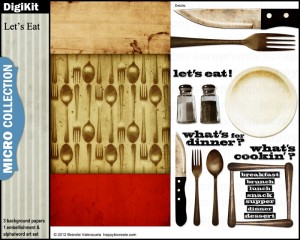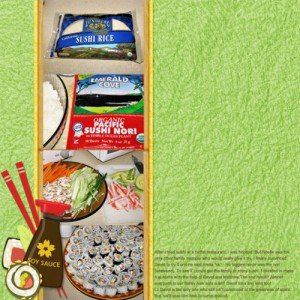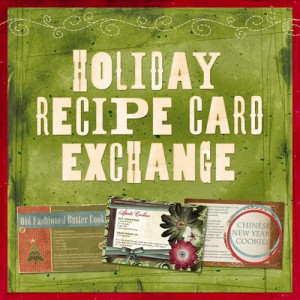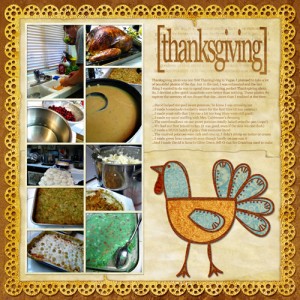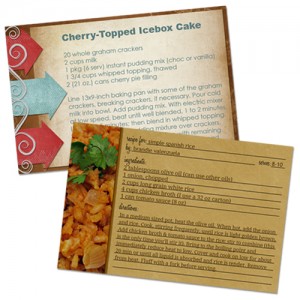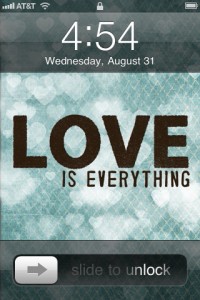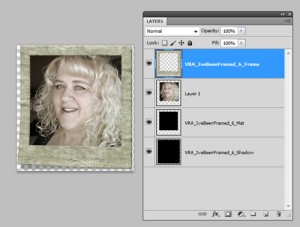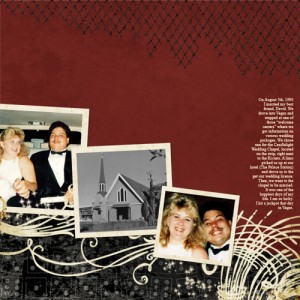Did you know I'm a scrapbooking product designer? Yep! I make digital scrapbooking products. My products can be used in Photoshop, Photoshop Elements, and other software to make your own scrapbook pages -- digitally. You can see all of my designs at Happy to Create.
A lot of my digital scrapbook products focus on food (big surprise, right?). I make things that help people preserve their food memories -- any food story that someone wants to document for future generations. This is the stuff
Scrapbooking
Homemade Sushi – Digital Scrapbooking Layout
Holiday Recipe Card Exchange 2011
One of the highlights of my holiday is hosting a recipe card swap and I’m so excited to host my 6th annual Holiday Recipe Card Exchange! It's absolutely free to join -- all you have to do is create a digital recipe card with a favorite holiday recipe and email it to me. I collect all the cards and send each participant back a copy of every card submitted. It's so much fun and I would love all of of you to be part of it.
For all the details, please check out my post at Happy To Create: Join
Photo Cube Candle Holder Craft
For Thanksgiving this year, I wanted to make a table decoration that incorporated family photos since there was so many family members that we wouldn't be able celebrate with this year. A photo cube seemed like a perfect way to dress up our table, while also remembering our loved ones near and far. I decided to fancy it up even further by making it a candle holder.
Ways to Preserve Thanksgiving Memories
In 2010, I was just starting to get more serious about food blogging and I had all these grand ideas of making a perfect turkey and side dishes and photographing it all to share. But as the day progressed, reality set in. I was so exhausted from the festivities and all the cooking that I got to a point that I didn't care if my photos were stunning.
Pick Colors from Anywhere with Photoshop
There is a fun way to use the Color Picker Tool in Photoshop to digitally pick colors from anywhere – such as your desktop or on a website. It's a great way to add a great color you see to your digital scrapbooking layouts or recipe cards. You can read my tutorial on it at Happy To Create: How to Digitally Pick Colors from Anywhere with Photoshop
How to Make Recipe Cards in Photoshop
Pin It
I love to document recipes on digital recipe cards. Once you create a recipe card digitally, you can either fill it in on your computer or you can print the card and fill in the recipe by hand. You can also use the card over and over again, just changing out the recipe to create each new card.
There are many different ways of creating your own recipe cards in Photoshop or Photoshop Elements. My favorite way is by using digital recipe card templates and digital scrapbooking
Tutorial: How to Make an iPhone / iPod Touch Wallpaper
Making your own iPhone or iPod Touch wallpaper in Photoshop or Photoshop Elements is very easy if you know the basics of how to use either one of those programs. I've written up a tutorial that will show you step-by-step on how to make your own. You can create new ones as often as you like to match your mood, holidays, or seasons.
Complete tutorial is available at Happy To Create: How To Make an iPhone / iPod Touch Wallpaper
Tutorial: Fitting a Photo in a Digital Frame
Our 21st Wedding Anniversary
It was 21 years ago today that David and I were married here in Las Vegas. We drove into Las Vegas from California knowing we were getting married, but not sure where. We stopped at one of those "Welcome Centers" where we got information on various wedding packages. We decided on the Candlelight Wedding Chapel, which was located right on the Strip, right next to the Riviera. It's said that celebrities such as Bette Midler, Michael Caine, Whoopi Goldberg and Barry White married there too. Sadly,